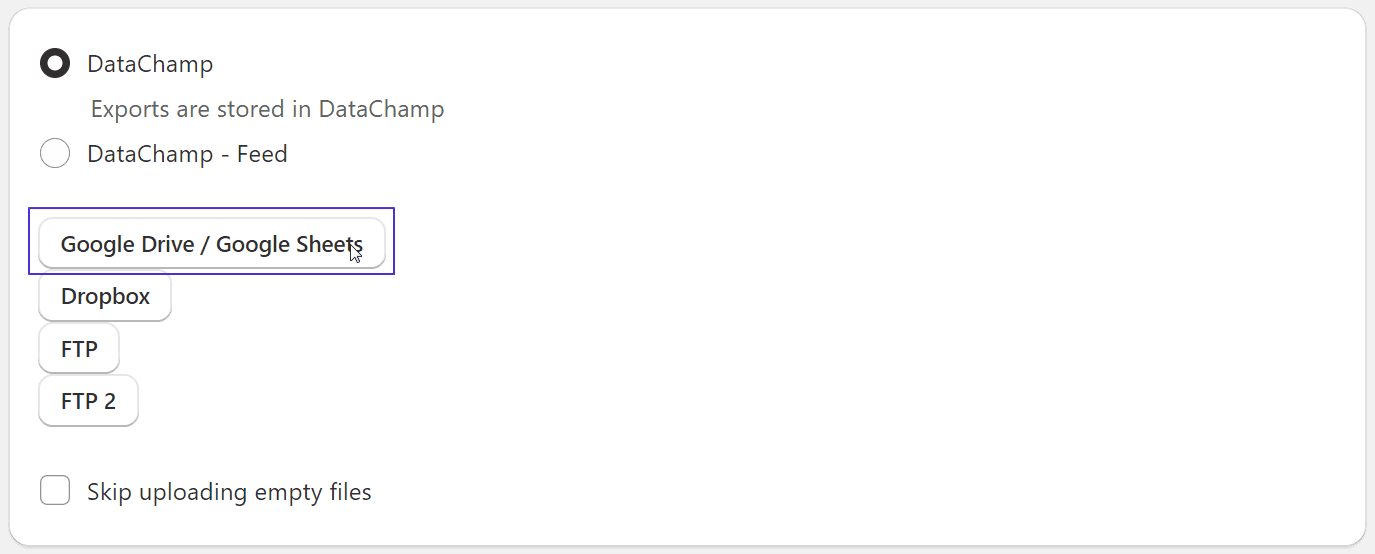FAQ
Written By: Marvin Hödlmoser
Last Updated on February 7, 2024
Why can't I export to Google Drive?
Before you are able to export to Google Drive you have to connect DataChamp to your Google Drive. You can then use "Google Drive" as storage and "Google Sheets" as the file type.
Therefore go to:
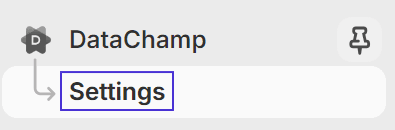
Whenever you click on "Google Drive/Google Sheets" you'll be automatically redirected to the registration page of Google: