General Settings
Written By: Marvin Hödlmoser
Last Updated on September 3, 2023
Settings Page
Access the "Settings Page"
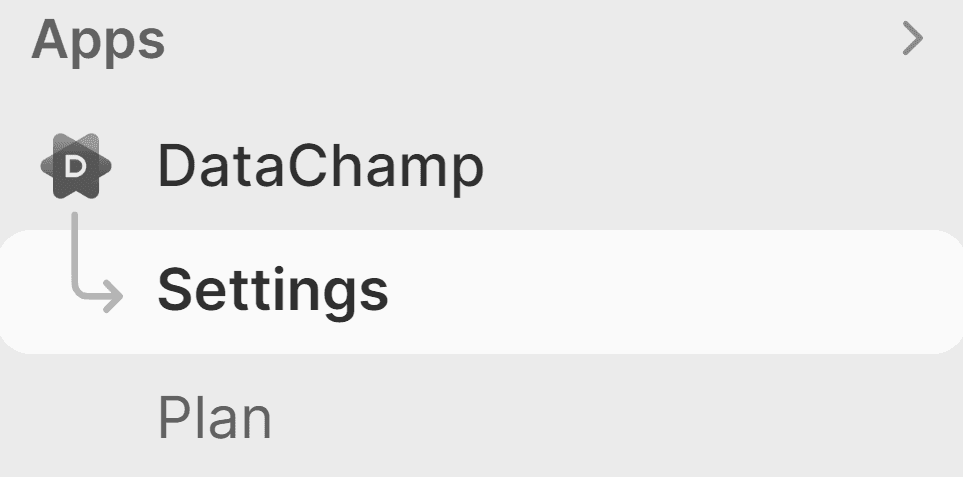
Modify Defaults
The settings configured on the settings page are used as default settings for your reports. If you need different settings for a report, you can change them in the report settings.
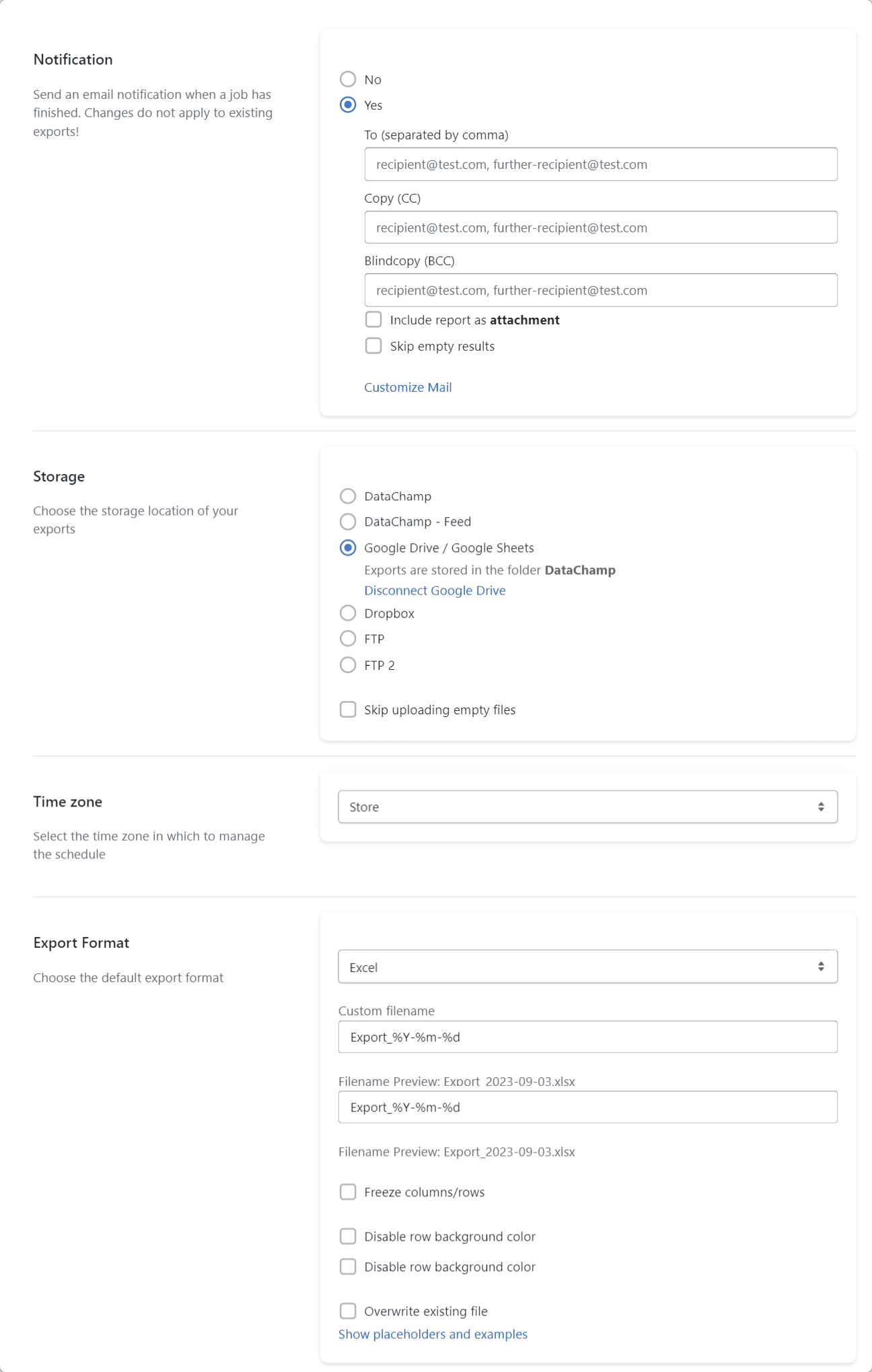
Notification
The app will send you an email when the report run has finished and your data has been exported.
Storage
Choose between different storage options. The default storage option is DataChamp, which means your exported data will be stored for free on your servers. You also have the option to connect to your own FTP, GoogleDrive or Dropbox account.
Export your data to these storage providers
DataChamp (default - free internal storage)
DataChamp Feed (URL)
Google Drive
Dropbox
sFTP or FTPs
Set your default storage option in the settings page. Besides, you can choose different storage options per report. The first time you select "Google Drive" or "Dropbox", you will be redirected to Google/Dropbox where you can choose on which of your accounts the files should be exported.
Export Format
In the "Export Format" section you can choose between Excel and CSV. The Excel file format supports multiple tabs/sheets. For example you can export orders and customers with one file.
On the other hand the CSV format is smaller and often used for data transfer between different IT systems. Please note that the CSV format does not support multiple tabs/sheets. If you have configured multiple tabs in your report only the first tab will be exported.
Pricing Plan
The pricing section shows you your current plan and a link where you can change or cancel your plan.
Related to General Settings
