Report Editor
Written By: Marvin Hödlmoser
Last Updated on August 23, 2023
Layout
Change the column order or column name
Modify the column settings
Click on the settings icon next to a column. There are different options depending on the type of the column. Here is an example for a text field:
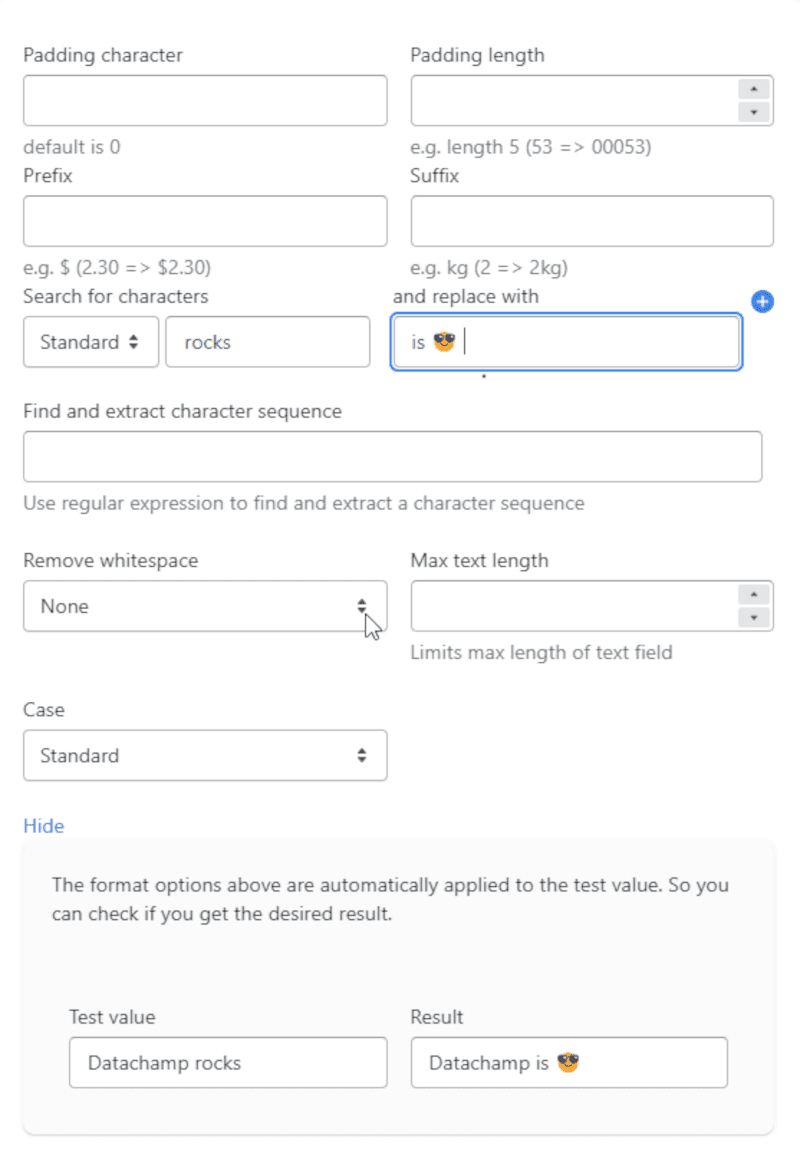
Tip: Click "Test settings" at the bottom of the settings page to test your configuration instantly.
Please check the function reference for these advanced topics:
Regex for search and replace Date Format
Add custom columns
To set fixed values, just add a column like in this example:
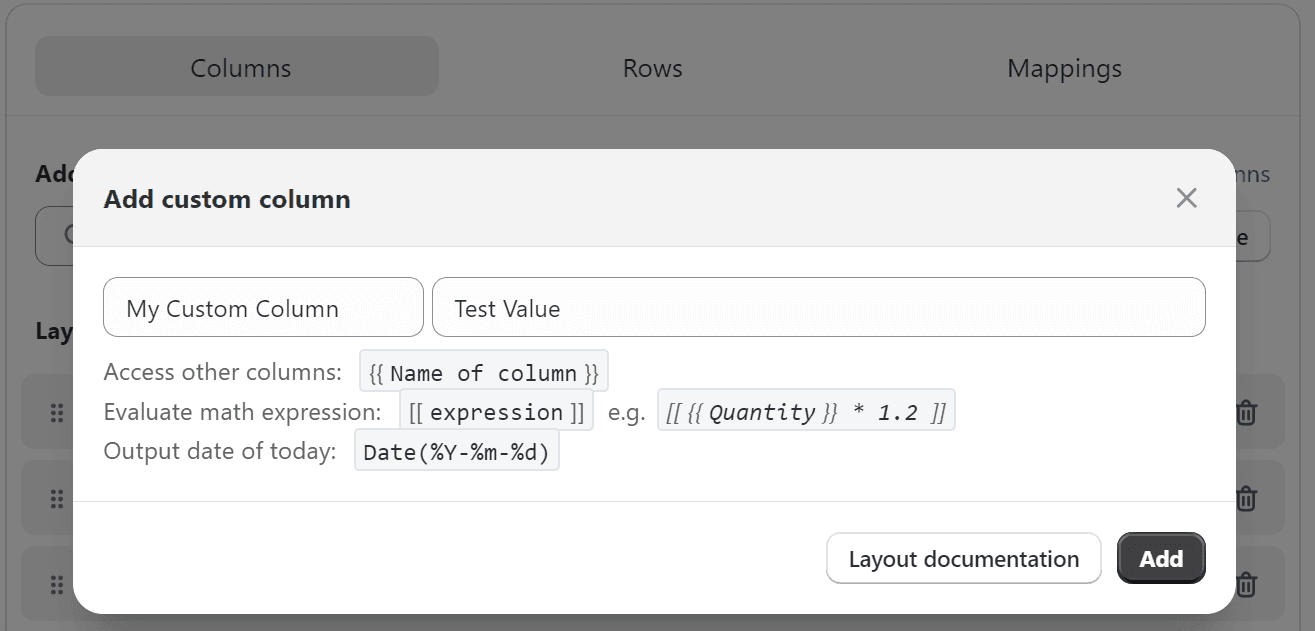
Tip: Don't forget to click the "Add" button!
If you want to use the values from other columns, do calculations or need advanced search and replace functionality - please take a look at:
Set the value of a column using values of other columns and using math expressions
Example:
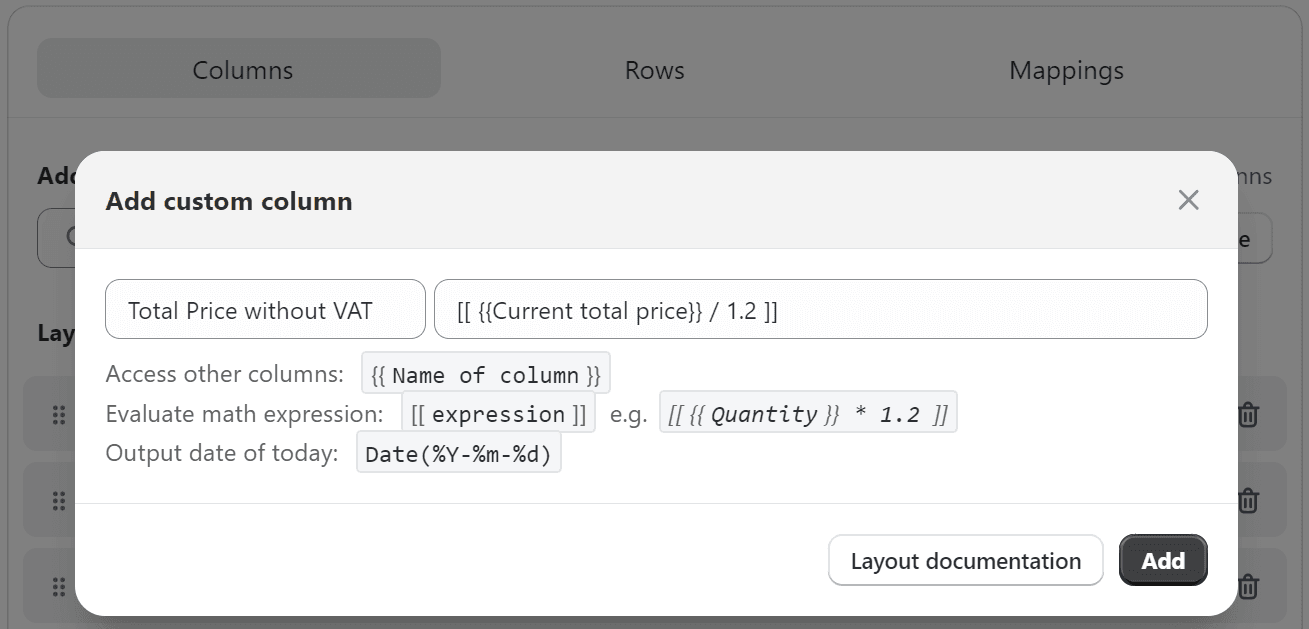
Setup columns for "keys" your metafields and custom attributes
Please follow this tutorial to understand how to setup columns for "keys" of your metafields and custom attributes:
